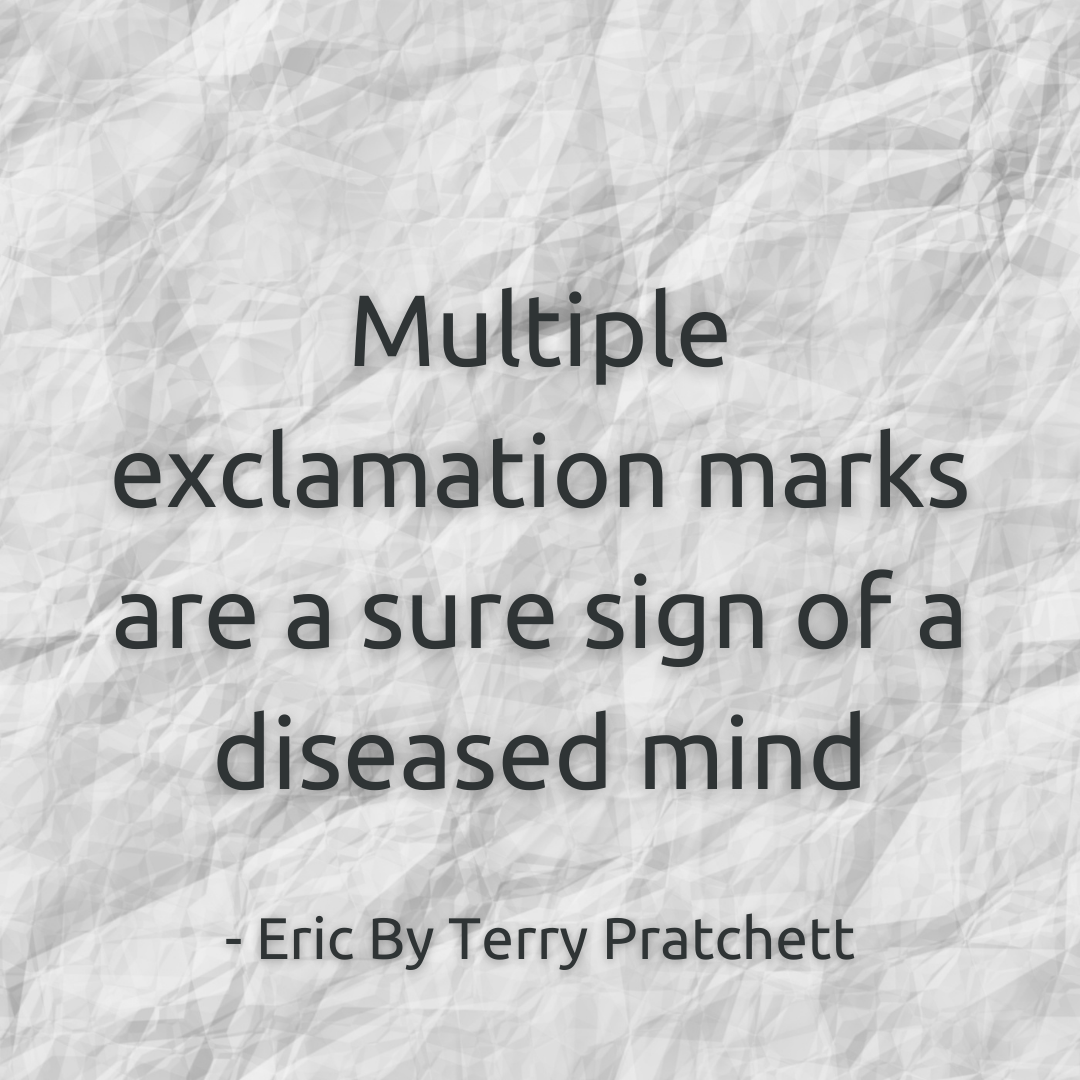Blog
Email Marketing – what should I use???
Mailchimp, Aweber, Convertkit, ActiveCampaign…. The list goes on. CRM (Customer Relationship Management) software and autoresponders abound with wildly varying price points and feature lists.
So What Should You Use?!?!
I DON’T KNOW
Here’s a better question, what do you want to do with your contact list? Here’s another pertinent factor – How old is your business? / How big is your list? / How quickly do you want to grow?
Sorry, that was three in one, but they affect the ultimate outcome of your decision, so actually not sorry. I can’t tell you what software you should use, not without getting to understand you and your business. But here’s a list of questions you should be asking yourself.
What’s your budget?
Do you want to grow your list through contact forms and social media marketing?
Are you emailing out blog posts?
Are you mainly contacting customers who’ve already paid?
Do you have somebody who can administer the system, internal or otherwise?
Do you like manually sending emails? /Do you need automated email sequences?
Will you use reporting? (Are you using it now?)
Do you need form building?
Do you want site & event tracking?
Lots of integrations?
If you’re a new business, have a low budget and are mostly sending emails manually – you could just use Mailchimp. It’s cheap and should have most of the features you need.
If you’re looking to grow quickly you should look for a solution with solid contact forms, site & event tracking and good automation systems. Convertkit, ActiveCampaign, and Aweber might fit the bill.
All of these solutions – ALL OF THEM will need maintenance.
Can you do that? Are you prepared to learn?
Or is this the one thing you might be better off handing over to a T-VA?
You can always contact me if you need help answering those questions.
Read more from the Blog
How to write an incredible email subject line.
Or
Email marketing is one of the most important things you can do to keep your business running steadily, this is as true now as it has been since sending emails got more popular than sending letters. Which means we all have to get good at a wide variety of skills that were not at all necessary to the average business owner prior to about 1990, including but not limited to, copy writing, SEO and my least favourite task of all, writing email subject lines. Email subject lines are unfortunately important in making sure your email is opened and read; write a good one and your open rate can jump from the standard 20% average to over 80%, write a bad one and literally nobody will even see your email, let alone have to decide whether to open it or not. The margin of error here is... huge.
So how do we decide what's good and what's bad???? (aha, see what I did there).
Well as the quote suggests, there are some actual hard and fast rules that will at least make sure your email gets to the inbox.
Don't use multiple exclamation points, no matter how excited you are by your product launch. One is enough to get the point across and anymore is likely to get picked up by spam filters.
You also can't use both an exclamation point and a question mark, for the exact same reason. Either ask a question, just the one mind you, or use an excited statement, not both.
Emoji's are... a grey area. I wouldn't recommend it in general, but you can probably get away with using one.
Don't use all caps. This is the internet syntax for shouting, so if your audience is made up of people primarily 40 ish and under, you may be literally shouting in their head. It doesn't leave a good impression and I personally have blocked people for typing like this. (There are locations like headings and buttons where all caps doesn't translate to shouting and some fonts can also change this, but in general, body copy and subject lines shouldn't be in all caps.)
Don't use swear words... I know in some cases it can be a part of the business brand to still use swear words, and I don't personally mind it, but the spam filters don't care about my feelings (or yours for that matter). Using swear words will vastly increase your chance of hitting the spam box.
That was a lot of negatives, so here's some positives to balance it out, just a bit. These things will (hopefully) work to get your email read, now that we've given it the best chance of being seen:
Follow the Kiss Principle. (Keep it Simple S....) Subject lines don't need to be complicated to get our attention, often the best ones I've seen have been only 4 or 5 words total.
Do use the same line as your blog title, if the email is a blog update notification, and, sneaking a "don't" in here, don't have your blog name or email list name in every email. It's good for the Welcome email and then it's unnecessary from there on out. If they're reading your emails, they can see who it's from in the "From" field, so you really don't need to add it again.
Let it go... not every subject line will be perfect, it's better to get your emails sent and delivered than stress about whether you're setting the exact right tone with your subject line.
If all else fails - go and look at your spam box and then your inbox. See the difference? Yeah, do the same things as the emails you open and avoid the mistakes of the spam box. (This seems like really obvious advice, but I genuinely didn't do it until recently, so I'm just passing on the obvious wisdom in case somebody else didn't think of it either.)
I should also note that it can definitely help your deliver-ability if you remind people to add your email address to their contacts on sign up. We can't make them do it... but we can politely remind them that they are in control of what they receive and see.
And of course, because I have an (many trash filled) email address(es), I have examples!
First, one from the Spam Box.
This one is a big old Woops, because it is a company I definitely subscribed to and whose emails mostly end up in my Inbox… they do regularly use Emoji and all caps and exclamation marks in their subject lines, but I guess this one was a step too far for my spam filters. There’s no need to toe the line like this.
And now two from the Inbox.
So simple and yet so clear. In fact, it’s so good that gmail has marked it important for me. I haven’t even bought from this company (yet) but they’re showing up in my inbox in such a respectful but useful way that I always see their content.
Two words… just two words is all it takes for me to be interested and open the email and then click on through. Shout out to Matt Giovanisci for providing the masterclass in my inbox.
If still want help with this, or any of your other technical woes, book a call, I’m sure I can get you sorted out.
Or you can connect with me on social media to see more of this sort of thing.
Why I can’t recommend Keap (formerly InfusionSoft).
Why I don’t recommend Keap for new entrepreneurs and small businesses
There’s many, many, many, many CRM’s/Email Marketing tools available to help you manage your contacts and keep in contact with them. With all the choices available it’s important to check out reviews for potential software purchases beforehand.
So, here’s my review of Keap (formerly InfusionSoft).
Keap is an all-in-one email marketing and sales CRM platform. In terms of functionality and price -point, they’re competing with Salesforce and accordingly I would expect they’re best suited to businesses of roughly 15 people upwards. Less than that and you’re unlikely to use the functionality you’re paying a premium for, which is never a good situation.
The interface is fairly clean and tidy, and the automation tools appear to be pretty powerful, but settings often aren’t in the place you would expect them to be so it’s not as easy to learn and then use the various features as it should be. I say this as a person who can and does learn how to proficiently use at least one piece of software every month for my clients, if I think it’s annoying to use, then you are going to tear your hair out.
The email designer is just ok, it loses out for ease of use to even Mailchimp and you can’t access email templates except through the campaign builder workflow (unlike Mailchimp). Even though there is an email template tab in the account settings. This tab apparently refers to notification type emails and allow you to edit the email test and metadata with no way to change the appearance. Not what I would call a template.
The lead/contact management interface is similarly fine but doesn’t appear to have any clear engagement/lead rating system.
I don’t have experience with other parts of the functionality, so I won’t speak to those, but there’s one final and very important piece of functionality that all online software MUST have, and that’s the ability to export your data and cancel the account with ease.
Here Keap breaks the unspoken but vert strict rule of online software. You can’t cancel your account from the account settings interface. You have to fill out a “contact” form and WAIT for an “account manager” to call you back. This by itself would be reason enough for me to never recommend them to anyone.
However, it gets worse.
A client of mine had signed up for Keap on the recommendation of someone in their network (prior to becoming my client by the way). My client gave the software a good go, taking a course to understand how to use the functionality. They built out templates and automations and other pieces in the software, but even with the course information they didn’t use 90% of the features.
The truth was Keap was more complex than their business needed, which is fine, it happens. So now they needed to move to a cheaper and easier to use software. I exported all the data I could. Got their written confirmation to close the account. And went to do so. Cue red flags and alarm bells!! The cancel account option is a contact form! Surely that isn’t right, I think. So, I google “How to cancel Keap account”. Ah, yep, Keap documentation says this is how you do it…. Ok then. I enter my clients’ information as they’ll have to be the ones taking any calls. I notify my client and hope for the best. Several days later, we have a catch-up call and I ask if the account has been dealt with. She says no, she’s repeatedly tried to get in contact with them, and NOBODY has called or replied or done anything that might constitute contacting her.
Which I think is ridiculously unacceptable. The next step for her was contacting her credit card company to get the charges blocked. The account was cancelled after that, but I feel like one should never have to get to the point of calling your credit card company to cancel an account, and it really shouldn’t be so hard to get in contact with a company.
After this experience, it occurred to me to compare this poor experience with the procedure for cancelling a salesforce account. A little research tells me that with them also you need to contact an account manager to go through the process of cancelling the account. A quick google shows several very dissatisfied former customers who had similar issues. Given this information, I think there is one major difference between Salesforce and Keap. In my prior dealings with salesforce, we had an account manager that we were in regular contact with. We knew who to talk to if we had any problems. On the other hand, my client did NOT have an account manager at Keap, they had no one to contact and no way to get a message to someone who might do something about cancelling the account. They were completely at the mercy of this ridiculous “Contact form”. It should also be noted that both Platforms require contact with a sales rep to OPEN an account.
To conclude, be careful what you sign-up for. If you have to talk to a Sales Rep to open an account with an online software platform, you should also expect to talk to one to close the account. My general advice would be that if your business is smaller than 15 people you most likely don’t need software that requires an account manager. If you DO get a piece of software with this kind of sign up process, make sure you know who your account manager is and/or ALWAYS have a current contact at the company. Finding yourself at the mercy of contact forms and tech support portals when you need specialist help is certain to cause a bad time.