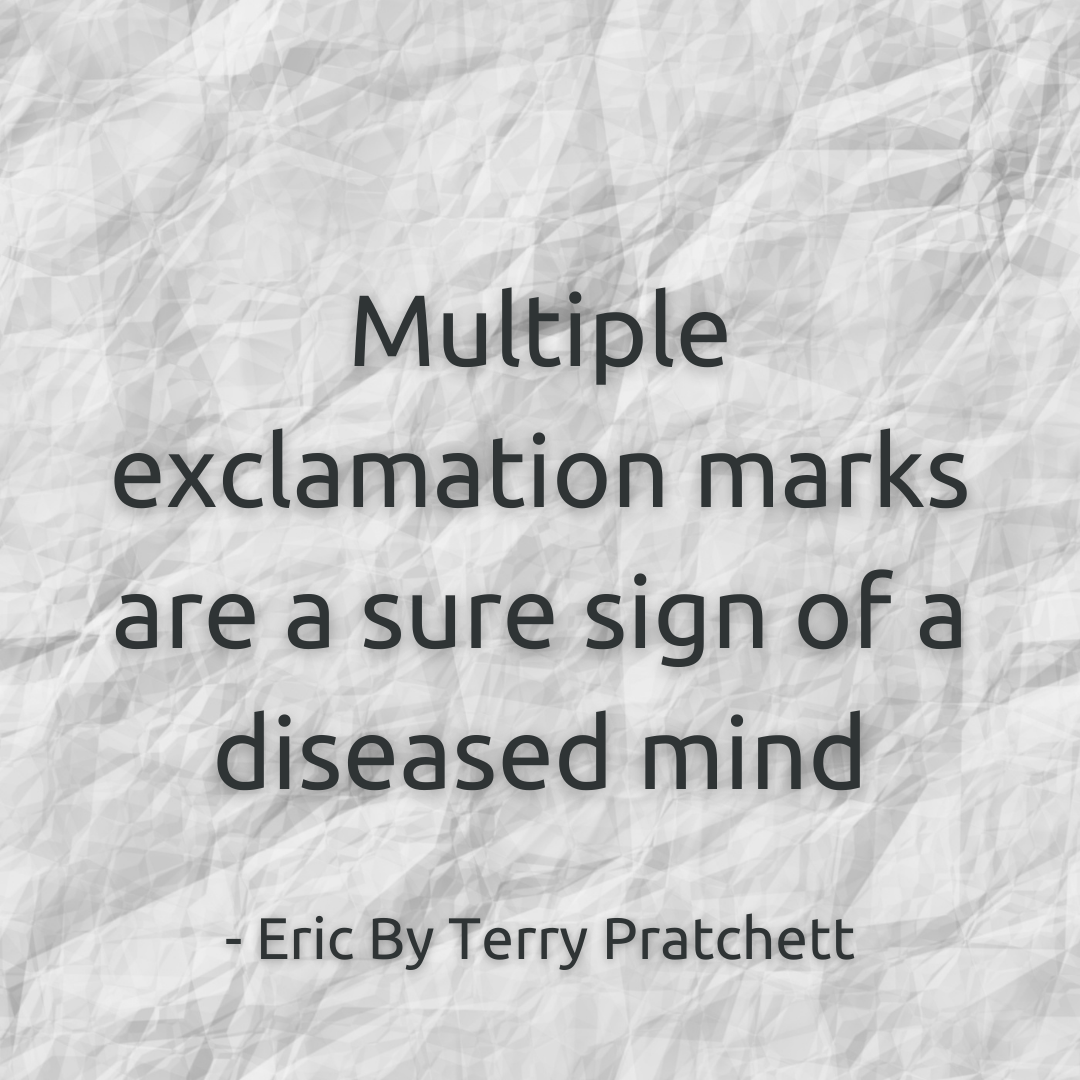Blog
How to write an incredible email subject line.
Or
Email marketing is one of the most important things you can do to keep your business running steadily, this is as true now as it has been since sending emails got more popular than sending letters. Which means we all have to get good at a wide variety of skills that were not at all necessary to the average business owner prior to about 1990, including but not limited to, copy writing, SEO and my least favourite task of all, writing email subject lines. Email subject lines are unfortunately important in making sure your email is opened and read; write a good one and your open rate can jump from the standard 20% average to over 80%, write a bad one and literally nobody will even see your email, let alone have to decide whether to open it or not. The margin of error here is... huge.
So how do we decide what's good and what's bad???? (aha, see what I did there).
Well as the quote suggests, there are some actual hard and fast rules that will at least make sure your email gets to the inbox.
Don't use multiple exclamation points, no matter how excited you are by your product launch. One is enough to get the point across and anymore is likely to get picked up by spam filters.
You also can't use both an exclamation point and a question mark, for the exact same reason. Either ask a question, just the one mind you, or use an excited statement, not both.
Emoji's are... a grey area. I wouldn't recommend it in general, but you can probably get away with using one.
Don't use all caps. This is the internet syntax for shouting, so if your audience is made up of people primarily 40 ish and under, you may be literally shouting in their head. It doesn't leave a good impression and I personally have blocked people for typing like this. (There are locations like headings and buttons where all caps doesn't translate to shouting and some fonts can also change this, but in general, body copy and subject lines shouldn't be in all caps.)
Don't use swear words... I know in some cases it can be a part of the business brand to still use swear words, and I don't personally mind it, but the spam filters don't care about my feelings (or yours for that matter). Using swear words will vastly increase your chance of hitting the spam box.
That was a lot of negatives, so here's some positives to balance it out, just a bit. These things will (hopefully) work to get your email read, now that we've given it the best chance of being seen:
Follow the Kiss Principle. (Keep it Simple S....) Subject lines don't need to be complicated to get our attention, often the best ones I've seen have been only 4 or 5 words total.
Do use the same line as your blog title, if the email is a blog update notification, and, sneaking a "don't" in here, don't have your blog name or email list name in every email. It's good for the Welcome email and then it's unnecessary from there on out. If they're reading your emails, they can see who it's from in the "From" field, so you really don't need to add it again.
Let it go... not every subject line will be perfect, it's better to get your emails sent and delivered than stress about whether you're setting the exact right tone with your subject line.
If all else fails - go and look at your spam box and then your inbox. See the difference? Yeah, do the same things as the emails you open and avoid the mistakes of the spam box. (This seems like really obvious advice, but I genuinely didn't do it until recently, so I'm just passing on the obvious wisdom in case somebody else didn't think of it either.)
I should also note that it can definitely help your deliver-ability if you remind people to add your email address to their contacts on sign up. We can't make them do it... but we can politely remind them that they are in control of what they receive and see.
And of course, because I have an (many trash filled) email address(es), I have examples!
First, one from the Spam Box.
This one is a big old Woops, because it is a company I definitely subscribed to and whose emails mostly end up in my Inbox… they do regularly use Emoji and all caps and exclamation marks in their subject lines, but I guess this one was a step too far for my spam filters. There’s no need to toe the line like this.
And now two from the Inbox.
So simple and yet so clear. In fact, it’s so good that gmail has marked it important for me. I haven’t even bought from this company (yet) but they’re showing up in my inbox in such a respectful but useful way that I always see their content.
Two words… just two words is all it takes for me to be interested and open the email and then click on through. Shout out to Matt Giovanisci for providing the masterclass in my inbox.
If still want help with this, or any of your other technical woes, book a call, I’m sure I can get you sorted out.
Or you can connect with me on social media to see more of this sort of thing.
How to work with a virtual assistant in 5 bullet points.
How do you work with a virtual assistant? Here’s the basics in just 5 bullet points.
You’ve worked with all sorts of people in your various previous careers, colleagues, bosses, employees. Now you have your own business and you’ve come to the point where you need to hire someone to help you on a regular basis. You know how it would work if you were hiring someone to work in the same location as you… but that comes with overheads, and you don’t actually have an office. The easiest and cheapest way to do that is to hire a remote contractor, somebody from Upwork or Freelancer or just the world wide web.
Photo by Kevin Bhagat on Unsplash
Here’s what a great working relationship with a remote contractor has:
The project(s) is/are outlined and broken down in a project management tool like Asana or Trello.
There is clear and open communication about goals, business requirements, timelines and how your lives are affecting all of that.
There is more than one way to get in contact. While most communication is through the project management platform, it is important to have an instant messaging channel in case either of you have emergencies.
Be clear on your boundaries around your working hours and accept the same from the contractor. That means, if they don’t work weekends or after 9pm, it isn’t ok for you set up tasks that will require them to work those times unless they specifically agree to it.
Begin the relationship with a video call, it’s much easier to work remotely when we don’t have to just imagine the other party is a real person.
You’ll note that all of those relate to communication and respect and that’s really what it’s all about. It’s not so different from working with somebody in real life, we just have to get very good at communicating our needs and expectations in writing and respecting theirs. If you’ve had a virtual assistant before and it didn’t work. This is probably why. We all fail to communicate our needs effectively sometimes and that can easily break a remote working relationship, but if you really work on number 2 then you will be able to spend much more time growing your business.